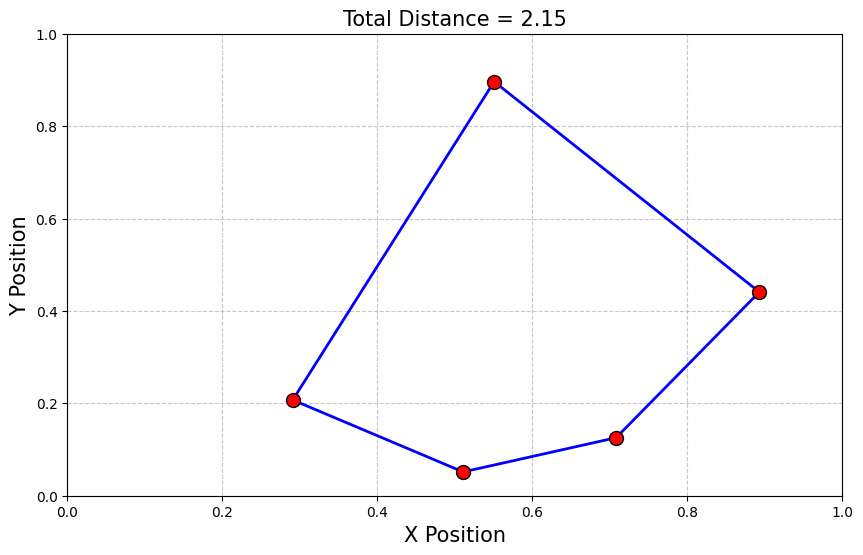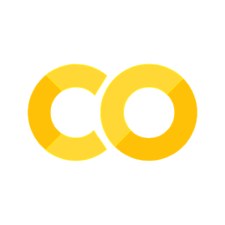巡回セールスマン問題#
このチュートリアルでは、5都市の巡回セールスマン問題(TSP)を量子近似最適化アルゴリズム(QAOA)を用いて解く方法を示します。Quri-Partsをシミュレータとして利用し、アルゴリズムの実装とテストを行います。
まず、使用する主要なライブラリをインストールし、インポートしましょう。
# !pip install qamomile[qiskit, quri_parts]
from collections import defaultdict
from typing import Sequence
import jijmodeling as jm
import matplotlib.pyplot as plt
import numpy as np
import ommx.v1
from quri_parts.core.state import quantum_state, apply_circuit
from quri_parts.qulacs.estimator import create_qulacs_vector_parametric_estimator
from quri_parts.qulacs.sampler import create_qulacs_vector_sampler
from scipy import optimize as opt
import qamomile.core as qm
from qamomile.core.circuit.drawer import plot_quantum_circuit
from qamomile.quri_parts import QuriPartsTranspiler
JijModelingを用いた定式化#
まず、JijModelingを使用して巡回セールスマン問題(TSP)を定式化します。都市の集合を \({0, 1, \dots, N-1}\) とします。
意思決定変数の数を減らすために、問題を少し定式化し直します。始点の都市を都市 \(N-1\) に固定し、残りの都市 \(0, 1, \dots, N-2\) の訪問順序を決定することに焦点を当てます。この問題設定では、都市 \(N-1\) を出発点および終着点とし、他のすべての都市をちょうど一度ずつ訪れる最短経路を求めることが目標です。変数の定義は以下の通りです:
\(N\):都市の総数。
\(d_{u,v}\):都市 \(u\) から都市 \(v\) への距離。
\(x_{u,j}\):都市 \(u\) が巡回路の \(j\) 番目に訪問される場合に1となるバイナリ変数。ここで、\(u = 0, 1, \dots, N-2\) および \(j = 0, 1, \dots, N-2\)。
def create_tsp_problem():
N = jm.Placeholder("N")
D = jm.Placeholder("d", ndim=2)
x = jm.BinaryVar("x", shape=(N-1, N-1))
t = jm.Element("t", belong_to=N-2)
j = jm.Element("j", belong_to=N-1)
u = jm.Element("u", belong_to=N-1)
v = jm.Element("v", belong_to=N-1)
problem = jm.Problem("TSP")
problem += jm.Constraint("Visit all cities at least once", jm.sum(j ,x[u,j]) == 1, forall=u)
problem += jm.Constraint("Visit one city at each time", jm.sum(u, x[u,j]) == 1, forall=j)
problem += jm.sum(u, D[N-1][u]*(x[u][0] + x[u][N-2])) + jm.sum(t,jm.sum(u, jm.sum(v, D[u][v]*x[u][t]*x[v][t+1])))
return problem
problem = create_tsp_problem()
problem
インスタンスデータの準備#
次に、TSP問題のインスタンスデータを準備します。これには、各都市間の距離を定義することが含まれます。これらの距離は、コスト関数や制約条件をモデル化する上で不可欠な要素です。
N = 5
np.random.seed(3)
num_qubits = (N - 1)**2
x_pos = np.random.rand(N)
y_pos = np.random.rand(N)
plt.scatter(x_pos, y_pos, c='red', s=100, edgecolors='k', zorder=3)
plt.title(f"City", fontsize=15)
plt.xlabel("X Position", fontsize=15)
plt.ylabel("Y Position", fontsize=15)
plt.xlim(0, 1)
plt.ylim(0, 1)
plt.grid(True, linestyle='--', alpha=0.7)
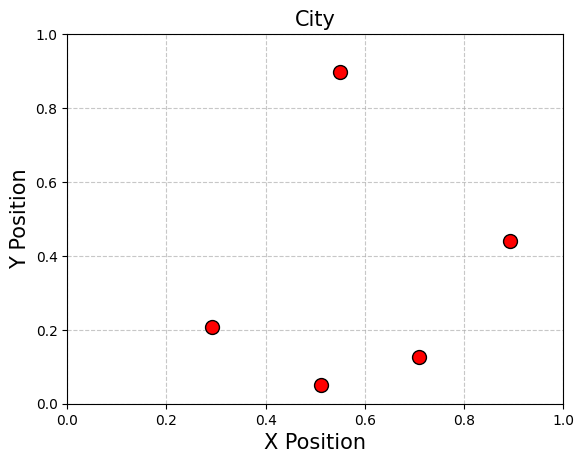
d = [[0]*N for _ in range(N)]
for i in range(N):
for j in range(N):
d[i][j] = np.sqrt((x_pos[i] - x_pos[j])**2 + (y_pos[i] - y_pos[j])**2)
instance_data = {"N": N, "d": d}
num_qubits = (N - 1)**2
コンパイル済みインスタンスの作成#
TSPを標準的な量子近似最適化アルゴリズム(QAOA)を用いて解きます。QAOAの概要については、別のチュートリアル[1]で紹介されているので、詳細はそちらをご参照ください。
まず、定式化したTSP問題とインスタンスデータから、中間表現としてのモデルを生成するために、JijModeling.Interpreterとommx.Instanceを使用します。
compiled_instance = jm.Interpreter(instance_data).eval_problem(problem)
Qamomileを用いたQAOA回路とハミルトニアンの生成#
次に、QAOAConverterを利用します。制約項に対する重みを設定し、QAOAの回路とハミルトニアンを生成します。本チュートリアルでは、\(p=4\) を使用します。ただし、QAOAやQuantum Alternating Operator Ansatzの性能は\(p\)の値によって大きく異なることがあるため、興味のある読者は\(p\)の値を大きくして試してみることをお勧めします(ただし、計算時間が増加する点に注意してください)。
p = 4
qaoa_converter = qm.qaoa.QAOAConverter(compiled_instance)
qaoa_converter.ising_encode(multipliers={"Visit all cities at least once": 42, "Visit one city at each time": 42})
qaoa_circuit = qaoa_converter.get_qaoa_ansatz(p)
qaoa_cost = qaoa_converter.get_cost_hamiltonian()
QAOA回路の可視化#
plot_quantum_circuit(qaoa_circuit)
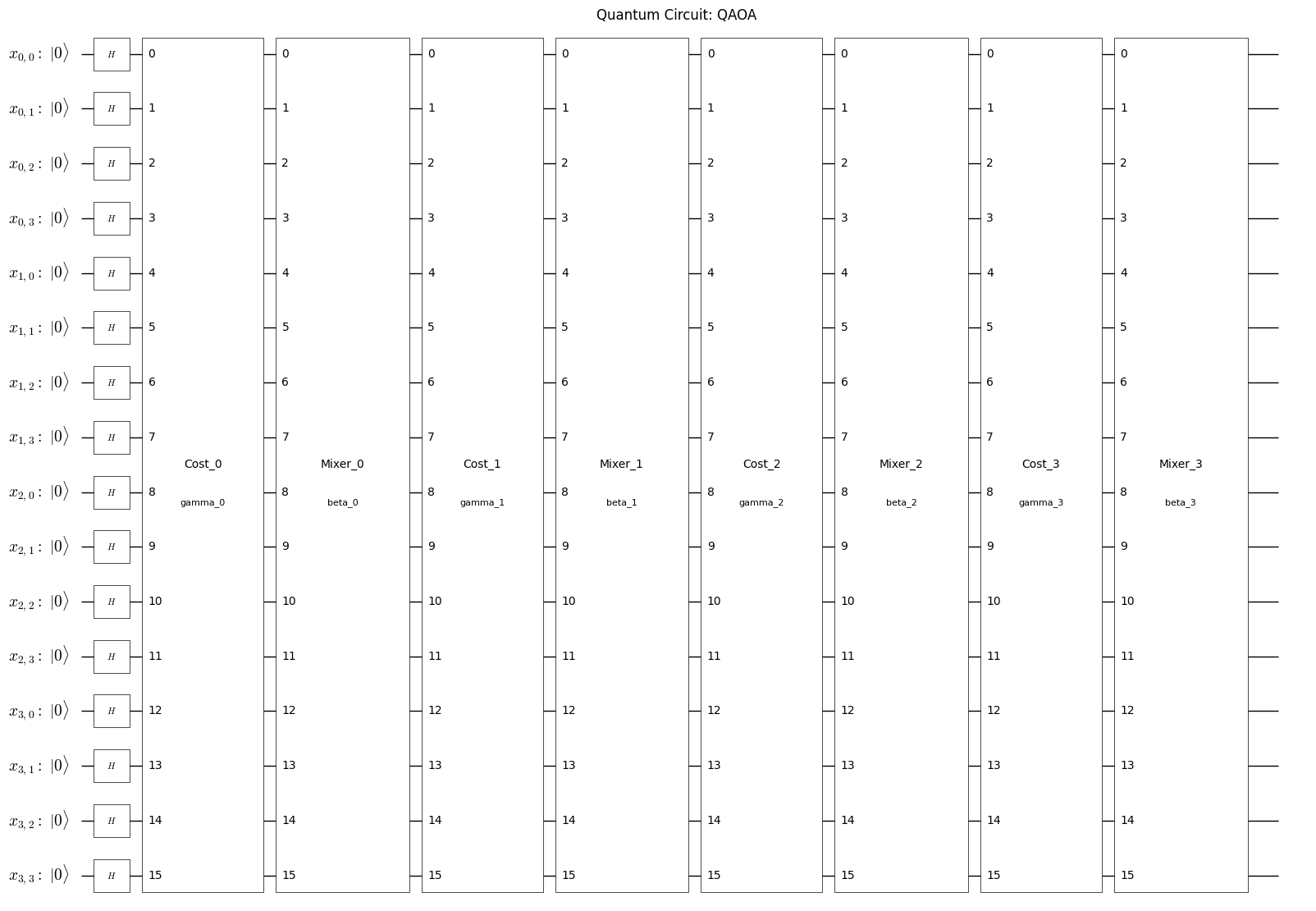
取得したQAOA回路とハミルトニアンをQuri-Parts向けに変換#
次に、Qamomileによって生成された回路とハミルトニアンをQuri-Parts互換のオブジェクトに変換します。これにより、Quri-Partsをシミュレーションフレームワークとして用いて量子アルゴリズムを実行できるようになります。
qp_transpiler = QuriPartsTranspiler()
qp_circuit = qp_transpiler.transpile_circuit(qaoa_circuit)
qp_cost = qp_transpiler.transpile_hamiltonian(qaoa_cost)
cb_state = quantum_state(qaoa_circuit.num_qubits, bits=0)
parametric_state = apply_circuit(qp_circuit, cb_state)
QAOAの実行#
estimator = create_qulacs_vector_parametric_estimator()
cost_history = []
def cost_fn(param_values: Sequence[float]) -> float:
estimate = estimator(qp_cost, parametric_state, param_values)
cost = estimate.value.real
cost_history.append(cost)
return cost
def create_initial_param(p: int) -> list[float]:
res = []
# ベータ
for i in range(p):
res.append(np.pi/(2 * (p - i)))
# ガンマ
for i in range(p):
res.append(np.pi/(2 * (i + 1)))
return res
param_result = opt.minimize(cost_fn,create_initial_param(p), method="COBYLA", options={"maxiter": 1000})
param_result
message: Return from COBYLA because the objective function has been evaluated MAXFUN times.
success: False
status: 3
fun: 6.503011775321486
x: [ 2.186e-01 6.996e-01 4.905e-01 1.209e+00 2.471e+00
1.343e-01 4.093e-01 -1.301e-02]
nfev: 1000
maxcv: 0.0
結果の可視化#
plt.title("Change of Cost", fontsize=15)
plt.xlabel("Iteration", fontsize=15)
plt.ylabel("Cost", fontsize=15)
plt.xscale("log")
plt.xlim(1, 120)
plt.plot(cost_history, label="Cost", color="#2696EB")
plt.show()
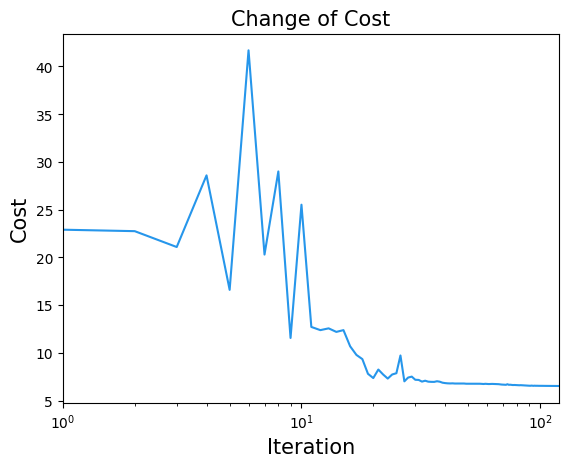
sampler = create_qulacs_vector_sampler()
bounded_circuit = qp_circuit.bind_parameters(param_result.x)
qp_result = sampler(bounded_circuit, 10000)
最後に、サンプリングされた結果を元の巡回セールスマン問題の解に変換します。
sampleset = qaoa_converter.decode(qp_transpiler, (qp_result, qaoa_circuit.num_qubits))
結果の評価#
最後に、アルゴリズムから得られた解を可視化するために、サンプル結果をグラフで表示します。ただし、場合によっては実行可能な解(制約を満たす解)が得られないこともある点にご注意ください。
def show_energy_histogram(sampleset: ommx.v1.SampleSet):
# 各エネルギー値の頻度を保存するための defaultdict を作成する
d = defaultdict(int)
feasibles = sampleset.feasible
# Create a dictionary to group energies and count their frequencies
energy_freq = defaultdict(int)
for sample_id in sampleset.sample_ids:
sample = sampleset.get(sample_id)
if feasibles[sample_id]:
energy_freq[sample.objective] += 1
# エネルギー値とそれに対応する頻度を抽出
energies = list(energy_freq.keys())
num_occurrences = list(energy_freq.values())
# 総ショット数を計算
shots = len(sampleset.sample_ids)
# エネルギー値と出現数をソートして順序を整える
sorted_pairs = sorted(zip(energies, num_occurrences))
energies, num_occurrences = zip(*sorted_pairs)
# 均等間隔の棒でヒストグラムをプロット
plt.bar(range(len(energies)), num_occurrences, width=0.15, align='center')
plt.title("Objective Histogram (Number of feasible samples = {0}, shots = {1})".format(sum(num_occurrences), shots), fontsize=15)
plt.ylabel("Frequency", fontsize=15)
plt.xlabel("Objective", fontsize=15)
plt.xticks(range(len(energies)), np.round(energies,3), rotation=45)
plt.show()
show_energy_histogram(sampleset)
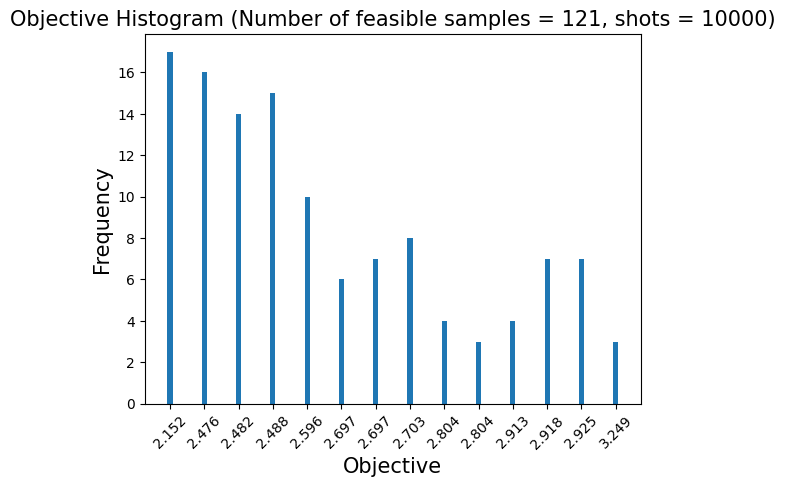
解のプロット#
サンプルセットから最適解を取得し、対応する巡回ルートを表示します。
def plot_tsp(sampleset: ommx.v1.SampleSet, x_pos, y_pos, N):
# 最良の実行可能なサンプルを抽出
best_sample = sampleset.best_feasible_unrelaxed
d = {k: v for k, v in best_sample.extract_decision_variables("x").items() if v == 1 }
# 巡回経路を決定
route = [N - 1] * (N + 1)
for key in d.keys():
route[key[1] + 1] = key[0]
# 総距離を計算し,経路をプロット
total_distance = 0
plt.figure(figsize=(10, 6))
for i in range(len(route) - 1):
x_coords = [x_pos[route[i]], x_pos[route[i + 1]]]
y_coords = [y_pos[route[i]], y_pos[route[i + 1]]]
plt.plot(x_coords, y_coords, 'b-', linewidth=2)
total_distance += np.sqrt((x_coords[0] - x_coords[1]) ** 2 + (y_coords[0] - y_coords[1]) ** 2)
# ノードをプロット
plt.scatter(x_pos, y_pos, c='red', s=100, edgecolors='k', zorder=3)
# プロットの設定
plt.title(f"Total Distance = {total_distance:.2f}", fontsize=15)
plt.xlabel("X Position", fontsize=15)
plt.ylabel("Y Position", fontsize=15)
plt.xlim(0, 1)
plt.ylim(0, 1)
plt.grid(True, linestyle='--', alpha=0.7)
# プロットの表示
plt.show()
plot_tsp(sampleset, x_pos, y_pos, N)